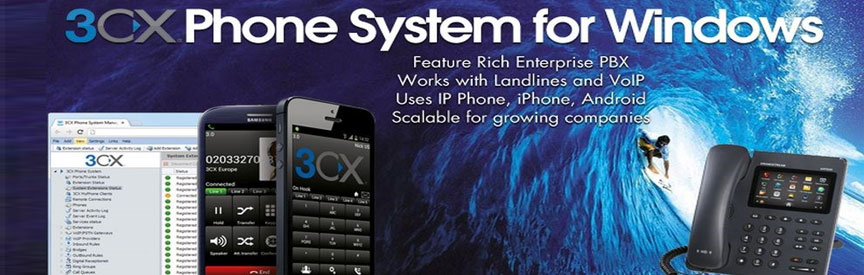
Introducing 3CX Phone System for Windows. An award-winning software-based IP PBX that replaces traditional proprietary hardware PBX. It is based on the SIP standard and supports most popular SIP phones, VoIP Gateways, VoIP service providers and PSTN phone lines. It is easy to manage by system administrators as it integrates well with Windows Network infrastructure.
Key Features
- Software based: Easy to install & manage
- Inexpensive to buy and expand
- Virtualize with Hyper-V/VMware & leverage existing hardware
- Halve your phone bill with SIP Trunks & Mobile Clients
- Integrated WebRTC based Video Conferencing
- Work from anywhere with iOS & Android clients
- Better customer service with advanced call queues
- Integrate with CRM & Accounting software
- Standards based – use popular IP Phones, SIP Trunks
- Click 2 Call from your website

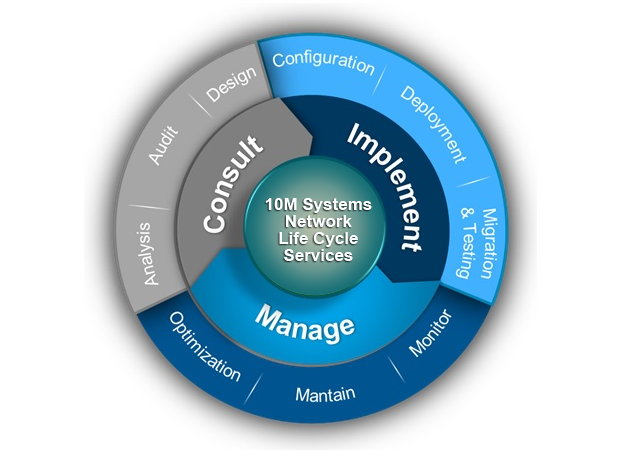
Easy Installation and Management
Because 3CX runs on Windows, it is easily installed and managed by Windows. IT administrators do not need special telecom or Linux skills. It is pre-configured to work with popular IP Phones, VoIP Gateways and SIP trunks saving you the hassle of having to configure and manage these devices.
-
No need for extensive telecom knowledge or training
-
Open Standards – Vendor independent
-
Central Control from the 3CX Management Console
-
Choose from popular IP Phones, VoIP Gateways, SIP Trunks

Softphone clients for Windows, Mac, Android and IOS
Manage your calls from your desktop and make and receive calls via the office phone system from your computer, even while out of the office. Using a headset you can even use a 3CX client as a full desk phone replacement.
-
Launch calls on your IP Phone from your desktop with CTI mode
-
No additional softphone licensing fees
-
Easy to use and manage
-
Work seamlessly as if you were in the office and save on call costs
-
Go mobile with powerful smartphone clients for iOS and Android

WebRTC Applications – Video & Screen Sharing
Manage your calls from your desktop and make and receive calls via the office phone system from your computer, even while out of the office. Using a headset you can even use a 3CX client as a full desk phone replacement.
-
Adhoc video conference calls
-
Screen sharing
-
Just send web link to start conference call
-
Each extension user has their own “WebRTC DID”
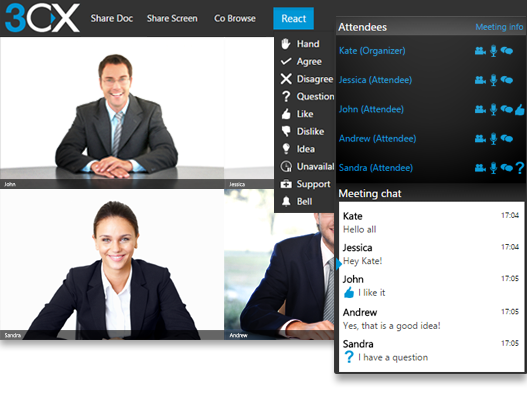
You can view the 3CX Datasheet and the 3CX Phone System brochure (PDF) or download 3CX Phone System for Windows here. If you require any assistance with setting up 3CX Phone System, we are happy to help.
Take a look at the 3CX WebMeeting datasheet and find out how your business can cut costs and increase productivity by leveraging WebRTC
